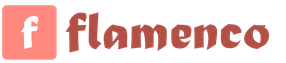Display geography. Introduction to geotargeting
The possibilities of audience targeting are simply breathtaking. Full review - in this article.
Audience targeting in Google Ads
Let's take a closer look at each type of audience and how it is formed.
Remarketing
In the first case, you offer a product with a smaller check to someone who made an order the other day. For example, we offer covers to buyers of smartphones.
In the second case, when, according to your calculations, the term of use of the product is coming to an end, you offer to place a new order. If everything is in order with the quality of the goods and the service, the audience responds willingly - a familiar store, there is already trust. For example - expendable materials for office equipment (cartridges, etc.)
What else can you do:
- Device targeting;
- Language and geotargeting;
- Hyperlocal targeting.
The main rule of remarketing campaigns is to find and disable ineffective sites that do not bring conversions. Especially when the site gives abnormally high CTR and bounce rate. Right there in the bath!
Audiences by detailed demographics
With this type of targeting, you target users with certain demographic characteristics, namely, the presence of children, marital status, education. Abroad, the level of income and the status of home ownership are still available.
Works on search and YouTube.
Examples: students, parents with newborn children.


Interested Buyer Audiences
How users get into this audience:
2) Visited sites that are relevant to queries from this category.

When you click on this option, you will be taken to a list of all interested audiences by topic. It looks like this:


The main problem is that you can’t just take and make your audience. You can only use audiences created with Google.
Use cases:
1) Add in watch mode so you can then create campaigns at a lower price targeting those that convert well.
2) Add in targeting mode to a search campaign that uses high-value high-value keywords.
Audiences by interests
Affinity audiences are created based on information about users: lifestyle, shopping habits, and long-term interests. They work in KMS and YouTube.
This audience includes users who regularly visit sites that are relevant to your chosen category. The system takes into account the types of sites, browser cookies, Google account settings and statistics.

Google offers about 30 categories.

You can register specific sites. Thus, you capture the audience of competitors. These are Special Affinity Audiences.


Important point: the criterion "regularly visit the selected sites" can play a cruel joke. Especially in B2B, one-time sales. Who constantly visits the site? As a rule, employees of these campaigns. Plus, Google will merge here those who look like visitors to the selected sites and visit sites similar to the selected ones. That is, the audience will turn out to be very “smeared”.
Advice: do not throw in this audience all the sites of competitors. Create a separate audience for each site. So it will be easier to track the effectiveness and throw out non-converting options.
Custom Intent Audiences (in-market)
These are users who are not just interested in the topic and read articles, but are more inclined to buy your product.
The system recognizes them by analyzing behavioral signals:
- Clicks on ads of a given topic;
- Conversions from these ads (probably they have already purchased products similar to yours);
- Content of sites that users have recently visited;
- Frequency of visiting these sites.
The entire in-market audience search algorithm is not disclosed by Google. Google "gives" you ready-made audiences, the composition of which you do not know and cannot change.

Or you can create your own Custom Intent Audience. In short: Google offers to set keywords and register specific sites. Thus, you capture the audience of competitors.

Event targeting
This is an opportunity to reach out to YouTube and Gmail users when important events are happening in their lives, such as getting married, graduating, or moving.
These events happen infrequently, so they may attract fewer customers than with outreach by interest. However, they are always associated with many purchases.
For example, people who are preparing to move may want to buy furniture, use transport services, take out a loan, etc. in a couple of months. Here is a list of available event options for you to choose from:

Therefore, the income from such an audience may be greater than from interested buyers. After all, you only expect one buying decision from the latter.
These are users who are similar in their behavior to those with whom you have already contacted.
Sources:
- Remarketing lists from Google Analytics;
- Email addresses from CRM.
Advice: use only audiences with distinct interests that are different from all other Google users. Otherwise, the look-alike will turn into shooting sparrows from a cannon and “eat up” your budget.
But the buyers plastic windows can be anyone, and it makes no sense to create a look-alike from them. Or pizza buyers at food delivery companies. They do not have a clear correlation between behavior and interests. Therefore, products from the mass market series are not suitable for work according to the look-alike method.
In terms of setup, you need to collect at least 500 remarketing records.
Customer match (audience based on email addresses)
This view only works on Google search (search remarketing with bid adjustment), Gmail, and YouTube.
Audiences of several thousand users have a small reach. If you want more conversions, upload addresses in tens of thousands.
Scenarios for using Customer match:
1) The user opened your email with commercial offer but didn't buy anything;
2) You sent a sales chain of letters, but the user did not take advantage of your offer;
3) The user does not open your letters, unsubscribed from the mailing list.
Do not forget to remove the addresses of existing clients from the list!
GSP by competitors in Gmail
The GSP (Gmail Sponsored Promotions) technique allows you to target competitors' domains. To do this, select the domains of competitors as keywords.
Important! Choose only large competitors, small targeting simply will not work.
Observation
An audience can be added to a campaign in one of two ways: using targeting or observation.
Targeting narrows the reach of a campaign to a specific audience.
Observation, on the other hand, allows you to collect data about audiences in running campaigns without narrowing your targeting to these audiences. If you see that some audiences are converting well, you can use the adjustment to increase the bid for them, or put them in a separate campaign.
When adding an audience, select the appropriate option:

Audience overlay
Do not forget that a large number of adjustments for one audience leads to an increase in the cost per click for specific users from this audience. As a result, to increase average price click throughout the campaign. If you see an increase in CPC and don't know why, check your bid adjustments.
Audience targeting in Yandex.Direct
Actually, Yandex audience targeting is being developed within the Yandex.Audience system. On the this moment It has the following targeting methods:
- Email addresses (phone numbers or mobile device IDs);
- By Yandex.Metrica and App.Metrica segments;
- By geolocation;
- For similar audiences;
- through the pixel.
Targeting by user data
Email addresses, phone numbers and IDs are stored somewhere with you, most often it is a corporate CRM. However, Yandex does not check the source, and it can be anything, up to the "left" base.
You take, upload your list (of email addresses, for example) to Yandex.Audience and target these users. Or create a new segment of similar audiences from them.
Advice: When creating lookalike audiences, set the selection accuracy to maximum.

The coverage will be less, but the higher the accuracy, the more the target audience will be.
This guide describes location targeting, and how you can use the AdWords API to add, retrieve, and update location targeting for your campaigns. It also examines advanced geo-targeting concepts like physical location and location of interest, as well as how to run reports and evaluate your campaign's geo performance.
Geo target campaigns for a region
You can target campaigns to a specific geographical region (e.g., country, state, city, postal region) for which Google Ads supports location targeting. Each targetable location is uniquely identified by a Criterion ID.
You can add geo targets to your campaigns using the . The following code snippet shows how to target your campaigns to California (USA) and Mexico.
// Create locations. The IDs can be found in the documentation or // retrieved with the LocationCriterionService. location california = new location(); california.setId(21137L); Location mexico = new Location(); mexico.setId(2484L); List operations = new ArrayList(); for (Criterion criterion: new Criterion (california, mexico)) ( CampaignCriterionOperation operation = new CampaignCriterionOperation(); CampaignCriterion campaignCriterion = new CampaignCriterion(); campaignCriterion.setCampaignId(campaignId); campaignCriterion.setCriterion(criterion); operation.setOperand(campaignCriterion) ;operation.setOperator(Operator.ADD); operations.add(operation); ) CampaignCriterionReturnValue result = campaignCriterionService.mutate(operations .toArray(new CampaignCriterionOperation));
As shown in the code, you need to create Location objects for each region you want to target, and add them using CampaignCriteronService.mutate() . In the example, 21137 is the code for California, while 2484 is the code for Mexico.
Google may occasionally phase out some location criteria for various reasons: the location may be restructured into smaller (or larger areas), geo-political changes, etc. Refer to the field of a Location object to determine if a location is ACTIVE , OBSOLETE , or PHASING_OUT . See this blog post for more details about phasing out location targets.
Look up location codes for a region
As mentioned above, you need to create an object with an appropriate code to target a region. You can use the to look up the criterion ID for a location. The following code example shows how to look up a location criterion ID by location name.
String locationNames = new String("Quebec"); Selector selector = new Selector(); selector.setFields(new String("Id", "LocationName", "CanonicalName", "DisplayType", "ParentLocations", "Reach")); selector.setPredicates(new Predicate ( // Location names must match exactly, only EQUALS and IN are // supported. new Predicate("LocationName", PredicateOperator.IN, locationNames), // Set the locale of the returned location names. new Predicate("Locale", PredicateOperator.EQUALS, new String ("en")) )); // Make the get request. LocationCriterion locationCriteria = locationCriterionService.get(selector); // Display the resulting location criteria. for (LocationCriterion locationCriterion: locationCriteria) ( String parentString = getParentLocationString(locationCriterion.getLocation().getParentLocations()); System.out.printf("The search term "%s" returned the location "%s (%d)" of type "%s" " + "with parent locations "%s" and reach "%d".\n", locationCriterion.getSearchTerm(), locationCriterion.getLocation().getLocationName(), locationCriterion.getLocation().getId( ), locationCriterion.getLocation().getDisplayType(), parentString, locationCriterion.getReach()); ) /** * Helper function to format a string for parent locations. * * @param parents List of parent locations. * @return Formatted string representing parent locations. */ public static String getParentLocationString(Location parents) ( StringBuilder sb = new StringBuilder(); if (parents != null) ( for (Location parent: parents) ( if (sb.length() > 0) ( sb.append( ", "); ) sb.append(String.format("%s (%s)", parent.getLocationName(), parent.getDisplayType())); ) ) else ( sb.append("N/A" ); ) return sb.toString(); )
The code example above generates the following output:
The search term "Quebec" returned the location "Quebec"(20123) of type "Province" with parent locations "Canada (Country)" and reach "5070000". The search term "Quebec" returned the location "Quebec City"(1002624) of type "City" with parent locations "Quebec (Province), Canada (Country), " and reach "356000".
You can now target Quebec (Province) using location code 20123 , and Quebec City using the location code 1002624 .
The LocationCriterionService allows for retrieval of a location"s parents. This is done by adding ParentLocations to the list of selector fields. For example, our previous code returned the location (Quebec City) as well as its parent location (Canada). This feature is useful if you want to display a hierarchical list of locations to your customers, or if you want to add inclusion or exclusion logic for locations when targeting your campaigns.
An important thing to remember while working with parent locations is that you shouldn't make any assumptions about a location's displayType in a hierarchy. For example, USA may be divided into states and further into cities, but this isn't true for every country in the world.
You can use the LocationCriterionService more effectively if you know the location name somewhat accurately. The lookup will try to match the name you give it. If you want to retrieve the location codes for a large number of regions, it may be more efficient to save the list locally in a database and write your own location lookup logic. You can easily look up the codes for a location, or download the list of all codes, from the , which is periodically updated with the latest targets.
Target campaigns for proximity to a location
There are times when you might want to target even more precisely than a city or country. For example, you may want to advertise your supermarkets within 10 kilometers of your shop location. In such cases, you can use proximity targeting . The code to create a proximity target is similar to adding a location target, except that you have to create a object instead of a Location object.
// Create the address whose surrounding area you want to target. Address myAddress = new Address(); address.setStreetAddress("38 avenue de l"Opéra"); address.setCityName("Paris"); address.setPostalCode("75002"); address.setCountryCode("FR"); // Use myAddress to create a Proximity object Proximity proximity = new Proximity();proximity.address = myAddress;proximity.radiusDistanceUnits = ProximityDistanceUnits.KILOMETERS;proximity.radiusInUnits = 10;
Target campaigns to a polygon region
In the past, Google Ads allowed you to target your campaigns to a specified polygon region. However, polygon targets have been deprecated in favor of proximity regions, so you can no longer add a polygon target using the AdWords API. However, if you"re retrieving geo targets for an existing campaign, you may encounter one. You can use the API to remove an existing polygon target.
Retrieve geo targets
You can retrieve the geo targets for a campaign using the method. You can filter your results by CriteriaType to restrict the results to Location alone, and use paging to limit the number of targets you retrieve.
int offset = 0; // Create selector. Selector selector = new Selector(); selector.setFields(new String("CampaignId", "Id", "CriteriaType", "LocationName")); selector.setOrdering(new OrderBy (new OrderBy("Name", SortOrder.ASCENDING))); selector.setPredicates(new Predicate (new Predicate("CriteriaType", PredicateOperator.EQUALS, new String("LOCATION")))); selector.setPaging(new Paging(offset, PAGE_SIZE)); CampaignCriterionPage page = null; do ( page = campaignCriterionService.get(selector); if (page.getEntries() != null) ( // Display campaigns. for (CampaignCriterion campaignCriterion: page.getEntries()) ( System.out.printf("Campaign criterion with campaign id "%s", criterion id "%s", " + "and type "%s" was found.\n", campaignCriterion.getCampaignId(), campaignCriterion.getCriterion().getId(), campaignCriterion.getCriterion( ).getCriterionType()); ) Thread.sleep(1000); ) else ( System.out.println("No campaign criteria were found."); ) offset += PAGE_SIZE; selector.getPaging().setStartIndex(offset) ; ) while (offset
Note that if your campaign is targeting all countries and regions, you"ll get an empty list of location targets.
Update geo targets
To update location targets for a campaign, you need to retrieve the list of existing location targets and compare it with the list of new targets. You can then use the REMOVE operator to remove the targets you don't need, and the ADD operator to add the new geo targets you need (but are missing in the existing campaign). In the past, the AdWords API allowed you to overwrite the geo targeting of a campaign using the SET operator. However, this behavior is no longer supported and you"ll need to use the REMOVE + ADD combination when updating geo targets for your campaign.
Exclude geo targets
You can also exclude a region. This feature is most useful if you want to target a region, but exclude a sub-region (for example, to target the entire United States, except for New York City). To exclude a region, create a , with its criterion as the location to exclude.
// Add a negative campaign geo target. NegativeCampaignCriterion negativeCriterion = new NegativeCampaignCriterion(); negativeCriterion.campaignId = campaignId; negativeCriterion.criterion = locationToExclude;
Advanced geotargeting settings
Google Ads allows you to specify whether to show your ads to users by their physical location or by their location of interest. For example, assume you run a campaign for a flower shop, you target only New York City, and that "flowers" is a keyword in your campaign. Consider a user located in California, searching for "flowers in new york": In this case, California is the physical location for the user, whereas New York is the location of interest.
You can add a to your campaign to decide whether to show your ads to users based on (1) the location the user searched for, (2) their physical location, or (3) either their location of interest or physical location.
Note:AOI is not supported for Display Network campaigns. LOP and DONT_CARE are the only supported options for Display Network campaigns.Geo performance reporting
You can analyze the effectiveness of geo targeting in your campaigns by running the following two report types to get geo performance data:
- The.
- The , filtering by CriteriaType=LOCATION or PROXIMITY to get performance data for a particular geo target.
See the for more information.
Post a review
Geographic targeting is a system that allows you to show ads where you want. Geo-targeting filters the target audience (target audience) by regional characteristics and makes advertising more effective, while not wasting the company's resources.
Advertising budget and geotargeting
Most often, the budget for advertising is very limited. Not every company can afford large-scale "fighting" in the network, and practice shows that "shooting on the squares" is not the most effective method convey to the consumer information about your product or service. Most companies have to save money and try to target advertising as accurately as possible to potential buyers.
The success of a campaign, in terms of geotargeting, is determined not only by the amount of capital investment, but by how and where you will conduct it. When planning advertising, it is necessary to take into account the region and its features, otherwise, with significant costs, the return will be minimal.
And indeed, if you work only in Zaporozhye, why show ads throughout Ukraine? It is much more efficient when setting up a campaign to clearly define the region and develop in a particular city or region. This makes it possible to save resources and get maximum profit.
Sociocultural features
It is necessary to take into account regional differences in the mentality and characteristics of consumer perception. Advertising of the same service or product in different parts of the country should be different depending on local socio-cultural characteristics. Advertising images that are relevant in one part of the country may look unsuccessful in another, and this will affect the overall effectiveness of the campaign.
Stamps, conventions and hints should be clear target audience, and the cultural component correspond to the education of buyers. Ads with bold or vulgar undertones can work well in one location and cause dislike in another. In order not to waste money, you need to take this into account.
Geographic targeting is used:
- in search engines to provide relevant results;
- on platforms for teaser and contextual advertising, programmatics and automated marketing and SEO services;
- in social networks;
- for redirection to regional representative offices of companies.
Systems and services determine the location of a potential buyer by:
- Internet address (IP);
- by social media profiles;
- by GPS, WiFi.
Having learned where the buyer enters the network, the system shows him ads tuned to this region, it can be a cafe around the corner or a regional representative office of a large corporation.
Local targeting is a type of geographic targeting, it makes it possible to display ads within a radius of 1 to 15 km. from outlet or an organization providing any service. This type of targeting is great for shops, cafes, restaurants, workshops and salons. After all, we most often buy, relax and get a haircut where we live or work. Local marketing indicates proximity to the consumer, and this provides a lot of advantages:
- Convenient - no need to go far.
- There is the possibility of personal communication with the seller - an important factor indicating the reliability of the company offering services.
- A store, restaurant or salon is always at hand, the consumer gets used to visiting the places he likes and becomes a regular customer.
Such targeting allows you to get and grow an audience that buys your product in a specific place. This is a unique tool that can ensure the financial success of the campaign.
The use of geotargeting leads to a significant reduction in budget spending by working with the target audience. In addition, it increases the conversion and return on campaign due to the fact that it uses content that is relevant for the residents of the region.
When planning a campaign, study the local characteristics because people love their cities, for example, mentioning that the city "X" was the first capital will bring benefits.
Kitsch, banter and black humor are well received by the center, but they can cause negativity in the provinces, and traditional values are not very much in demand in big cities. Flexible, specialized advertising tools make it possible to accurately convey it to the target audience and make profits with minimal investment.
How to set up geotargeting in Google Adwords?
Setting up geotargeting in Edwards is easy. In the campaign settings, select the country and language.
In the “additional” paragraph, it is clearly presented how it looks, and the settlements that will be involved in the campaign are described in detail.
We also set up the audience that will see the ads and the interface languages in which the show will be broadcast.

Geo-targeting in AdWords allows you to show ads in a specific country, region or group of locations, as well as in a given radius around the desired point on the map. In this way, you can focus on the most promising audience, excluding other regions and countries, as well as increase the return on investment.
There are 3 main types of geotargeting in Google AdWords:
1. Countries. It is characterized by the maximum coverage of the audience. The ability to show ads to a larger number of users than when targeting regions and cities.
Things to consider when setting display regions:
1. Buyers are located not only in the regions where there are branches of the company, but also in those places where the seller can deliver the goods.
2. If targeting is not set for the region in which the company's office is located, then the ad will not appear on the Google search results page.
3. If the radius is too small, then ads will be shown rarely or not at all.
4. Setting up geo-targeting based on language targeting. For example, when advertising a hotel in St. Petersburg to residents of Finland, write an ad in Finnish.
In order to set up display regions in Google AdWords, you need to go to the "Campaigns" tab in your personal account and select the one that needs to be edited. Next, go to the "Settings" tab. In case you want to change several campaigns, you need to check their boxes. In the Locations section, click the Edit button. Next, you need to enter the geographical name of the desired region and click the "Add" and "Save" buttons.
By default, Google AdWords shows ads to users in the selected region.
Targeting the entire country or multiple countries
4. Specify the name of the target country and click the "Add" button. And then save the changes.
Targeting geographic areas within the country
1. Sign in to your Google AdWords account and select the Campaigns tab.
2. Select the name of the campaign you want to edit.
3. Go to the "Settings" tab, click the "Edit" button in the "Locations" section.
4. Specify the geographical name or postal code of the settlement. Specify the country in which this item is located. If you are selling computers in St. Petersburg in Russia, there is no point in advertising them in the Baltics.
5. Click the Add button and save your changes.
Targeting an area with a specific radius
How to set the radius
If you target an area with a specific radius, the "Locations within this target" list appears.
1. Sign in to your Google AdWords account and select the Campaigns tab.
2. Select the name of the campaign you want to edit.
3. Go to the "Settings" tab, click the "Edit" button in the "Locations" section and select the "Advanced search" tab.
4. Click on the "Targeting in radius" button. In the search box, specify the size of the radius, as well as the units.
5. Click the "Search" button to show this area on the map.
6. To add a target area, click the Add button.
Keep in mind that when targeting an area with a very small radius, ads may appear rarely or not at all. It is possible to make targeting more precise by including only the necessary cities and regions within this radius.
It should be taken into account that in different countries different types of locations may be available.
1. Group of locations.
To configure this function, you need to open the "Group of locations" tab in the Editing Panel, go to the "Settings" tab, click the "Edit" button (of the "Locations" section), then "Advanced Search".
2. Geo-targeting by demographics or places
To reach the maximum number of potential customers, when setting this parameter, experts advise also targeting larger areas. You can also adjust bids for selected demographics or locations. For example, to attract high-income buyers from the regions of the Moscow region, you need to target these regions by increasing rates for these places by 50%.
In Google AdWords, you can add target locations as a list, not just one at a time. The list can contain up to 1000 place names.
Setting up geotargeting in Yandex. Direct
As practice shows, users are interested in goods and services in the regions where they live, as well as those where they are going to go.
The effectiveness of advertising in Yandex.Direct depends not only on the attractiveness of your ad, but also on the ability of a particular person to respond to it. As a rule, people are interested in goods and services in the regions where they live or where they are going to go.
In order to correctly configure the geography of ad impressions in Yandex. Direct, you should use the following options: You can set up regions for advertising campaign(in the "Single display region" block in the campaign settings) or ad group (in the "Display regions" block on the edit ad group page).
You can check the box next to the region. By choosing a specific region in this way, you select all the settlements that go to it (Fig. 1).
Rice. 1. Selecting a region in Yandex. Direct
You can set the option "Advanced geographic targeting" (this option can always be turned off in the settings of the advertising campaign).
With advanced geotargeting settings, you can:
- select users who are in the target location that was indicated in the search queries or showed interest in it.
- users who are in the target region;
- users who indicated the region in search queries or showed interest in it.
To get to advanced settings, you must first specify the regions in which you want to show ads, as well as exclude places where you do not need to show ads.
How to specify advanced settings in the interface
In your account, go to the "Campaigns" tab and select the one you need. In the "Settings" tab, select "Location options (advanced)" and click the "Edit" button next to "Adjust targeting". Confirm the action with the "Save" button.
How to exclude display regions
In your personal account, in the "Campaigns" tab, select the desired region (regions) in which you do not need to show ads. In the "Settings" tab, in the "Locations" section, click the "Edit" button. In the search bar, enter the name of the region and click the "Exclude" button. If you need to exclude several regions, in the "Locations" section, click "Advanced Search", then the "Location Group" tab. There you can specify up to 1000 places that can be excluded. You can add regions that are in the same country at a time.
Click the "Search" button. If the list of found regions suits you, click "Exclude all matching" and then confirm the actions with the "Finish" button and save the settings with the "Save" button.
Mistakes to avoid when setting up geotargeting
Some tips for working with geotargeting
1. You should be careful about geotargeting to small (by population) territories.
As a rule, there is always little traffic and high competition for relevant requests. You need to be prepared for this and try to make a big advertising campaign using targeted keywords. Experts recommend using contextual advertising systems from the beginning of an advertising campaign: Google Adwords and Yandex Direct, in which you can make geotargeting settings.
2. Do not ignore geographical names.
3. Customize ads by region
If the company has a wide network of goods delivery, then its conditions in each region may differ. Therefore, in the ads, you need to indicate information that is individual for each region. For each specific region, its own display strategy, ad text, and promotions that will increase competitiveness can be developed.
4. Be careful with capitals.
Competition in the advertising markets in such megacities as Moscow and St. Petersburg is one of the highest. That is why in advertising campaigns, in which geotargeting includes, for example, Moscow, a significant part of the advertising budget will be spent on the capital. Sometimes, if the advertiser is really not interested in the capitals, it is advisable to disable Moscow and St. Petersburg in the geotargeting settings.
In order to correctly evaluate the effectiveness of advertising within a region, use the analytics system (Yandex.Metrika, Google Analytics). Here you can set an important target action for the advertiser. This will allow you to adjust the advertising campaign.
How to maximize conversions with geotargeting?
The location of the target audience is determined as clearly as possible
The accuracy of settings allows you to reduce advertising costs and get the maximum effect. For example, a food delivery company that concentrates the attention of potential customers on the provision of services for half an hour should show ads to users who live within a 30-minute drive from the company's offices.
It is necessary to distribute the budget by regions and correctly prioritize
The best solution for companies operating in a large area is the distribution of rates for clicks by geofences. This will reduce costs. The regions with the most potential customers are given the highest priority. The effectiveness of the marketing campaign is greatly increased.
This rule is also relevant for companies operating in a large area. If the conditions for the provision of services in different regions differ from each other, it is necessary to create ads that motivate potential customers in each of the territories. You should also take care of choosing unique strategies for displaying ads, placing landing pages and introducing promotions.
Consider the level of competition
Geo-targeting settings should be adjusted taking into account the competition in the target regions. For example, young companies providing services in the central part of the Russian Federation should initial stage business development to minimize the number of displays of advertising and informational messages in the capital. This will save the budget. The promotion of the company in the metropolis should be carried out gradually.
Correctly configured geotargeting in contextual advertising- one of key factors the success of the advertising campaign. In this case, we will talk about geotargeting settings in Google AdWords, or rather, one of its types, targeting an area of a certain radius.
Unlike Yandex.Direct, Google AdWords offers a more powerful and more sophisticated target location tool that allows you to select arbitrary areas or specific places on the map (shopping centers, airports, universities) where your advertisements will be displayed. In particular, the system allows you to indicate on the map the point you need and set the radius around it, and it can be very small, up to 1 km. The resulting area will be the target location.
What is geotargeting for? An example of a problem and its solution
Our client, the Teplo Doma repair company, operates throughout Moscow and the Moscow region. The company's specialists, traveling on request to customer sites, serve their individual areas in the city and region. For each of these territorial offices, it is planned to create a separate page on the site. The challenge is to direct targeted audiences looking for repair services in their area to these pages. This will make it possible to attract the most promising audience, write ad texts that best meet the needs and expectations of users.
Initial data:
We were provided with a landing page containing information about the service of a free visit of a company specialist in the area of st. m. "Begovaya". It was required to send potential customers who are looking for repair or cleaning services and are located in the specified area. The main advantage of this offer for customers is the speed of response to the application, since the company's measurer is nearby.

Solution
How to set up geotargeting in Google Adwords?
 To set geotargeting to an area of a certain radius, go to the location selection form in the campaign settings and click on the link " Targeting within a radius". In the search box, you can specify the name of the settlement, which will be the center of the desired area, and select the one you need from the list provided. In our case, this method is not suitable, since the radius of the target location is a metro station in Moscow. We used another opportunity to set up Google Adwords geotargeting - specifying the center of the radius manually using the blue marker, the icon of which is located next to the field for entering the name of the location. The size of the radius and the unit of measurement - miles or kilometers - are also indicated here. We set a marker at the Begovaya metro station and set a radius of 3 km.
To set geotargeting to an area of a certain radius, go to the location selection form in the campaign settings and click on the link " Targeting within a radius". In the search box, you can specify the name of the settlement, which will be the center of the desired area, and select the one you need from the list provided. In our case, this method is not suitable, since the radius of the target location is a metro station in Moscow. We used another opportunity to set up Google Adwords geotargeting - specifying the center of the radius manually using the blue marker, the icon of which is located next to the field for entering the name of the location. The size of the radius and the unit of measurement - miles or kilometers - are also indicated here. We set a marker at the Begovaya metro station and set a radius of 3 km.

After adding an area, the system calculates the approximate number of users in it. But if this area is too small, as in our case, then coverage data is not provided. Click "Finish" - and the setting of geotargeting in Adwords for the campaign is completed.