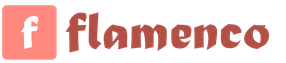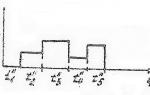Laser printer resolution. Consumables and printing costs
Gone are the days when laser printer only organizations could afford. Laser printers are still more expensive than inkjet printers, but the cost per print (printed page) of laser printers is incomparably lower - so much so that the difference in price can pay off after a thousand or two pages.
The quality of the text on such pages will be better than that of an inkjet, and a laser printer prints much faster.
But one drawback does not allow this type of printer to completely oust the inkjet printers from shop windows: all its advantages relate to black and white printing. Although the price of color “laser printers” is constantly falling, the cheapest color laser printer still costs ten times more than the average inkjet printer, while the quality of the color image (clarity, saturation and color reproduction) of the inkjet will be higher.
But if you print a lot; print mostly text, and the presence of color is not very important to you, then the question of choosing the type of printer is not even worth it - only laser. It remains to understand the characteristics of laser printers and choose the model that best suits your needs.
If, in addition to printing, you also need the ability to scan documents, pay attention to laser multifunctional devices (MFPs).
Laser printer device

The principle of image formation for all laser printers is the same - the photoconductor receives an electrostatic charge over the entire surface, then the laser beam removes the charge from those parts of the drum on which the printed image should form. Toner is attracted to these areas. When "rolling" the photoconductor on a sheet of paper, the image from it is transferred to the sheet. The image is fixed using a stove that heats the sheet to the melting point of the toner.
The photoconductor, toner, and toner transfer application mechanism on the drum are combined in a replaceable cartridge.
But there are some subtleties. So, on HP, Canon and Xerox printers, the toner is electrified before contact with the photoconductor and is attracted to areas of the drum that do not have a charge. And on Epson, Kyocera and Brother printers, on the contrary, the toner is attracted to the charged areas of the drum.
Simply put, in the printers of the first group, the toner will be attracted to the areas where the laser beam passed, and in the printers of the second group, to the areas where the laser beam did not pass.
The first option provides sharp fine lines and is good for printing text and drawings. The second option is better suited for printing images containing large solid color details - infographics, histograms, graphs, etc.

Toner in different printers can be used differently. Most printers use magnetic toner that is fed to the photoconductor on a magnetic shaft. In some printers, the toner is two-component - in them the coloring powder is mixed with a developer - a magnetic carrier powder, to which the coloring particles adhere. In some printers, the ink particles themselves have magnetic properties - such a toner is one-component. And in many Xerox, Samsung and Brother printers, there is no magnetic roller in the toner application system, and non-magnetic toner is used.
Therefore, it is extremely important to use only compatible toner for your laser printer. On different models even from the same manufacturer can be used various technology toner, and filling the toner of one printer into the cartridge of another may cause damage to the cartridge.
Characteristics of laser printers
Maximum print size.

Most commercially available printers have a maximum size of A4 (210 x 297 mm) - this size is sufficient for home and most office documents. A larger format (A3 - 297x420 mm) may be required only for diagrams, drawings and large graphs. Large format printers are several times more expensive.
Maximum resolution for black and white printing.
Print resolution is measured in dots per inch (dpi - "dot per inch" - "dot per inch") and determines the clarity of lines.

When comparing the resolution of inkjet and laser printers, it should be borne in mind that laser printers reproduce halftones much worse than inkjet ones. If you are going to print only black and white images (diagrams, drawings) and text, this will not be noticeable. But if the image contains halftones, then printed on a laser printer with a resolution of 600x600 dpi, it will differ markedly from that printed on an inkjet printer with the same resolution.
If you need a printer mainly for printing text and drawings, then a resolution of 600x600 dpi will be enough.
If you need the ability to print black and white photographs, then choose among printers with a resolution of 1200x1200 dpi - with this resolution, "patterns" on halftones will no longer be striking.
Maximum color print resolution.

For color laser printers, poor halftone reproduction is even more relevant - avoiding halftone printing on a color laser printer is simply pointless, so the print resolution of a color printer should be given the closest attention.
A color image printed on a laser printer with a resolution of 600x600 dpi, upon close examination, will be broken into multi-colored dots.
Print color.

Black and white laser printers are much more popular than color ones: firstly, color laser printers are much more expensive than both black and white laser and color inkjet printers. Secondly, with the same print resolution, the quality of a color image on a laser printer will be worse than on an inkjet. So what are the benefits of a color laser printer?
1. The price of a print on a laser printer is several times lower. Unfortunately, many manufacturers (especially on inexpensive models) install chips on cartridges that prevent them from being refilled. Since a set of new cartridges is comparable to the price of the printer itself, such models have practically no advantage in the price of a print.
2. Printing speed on a laser printer is many times higher.
Thus, the purchase of a color laser printer will be justified if you need to print a lot of color images at high speed - for example, flyers, color packaging and other similar printing.
Print technology determines how the electrostatic "image" is formed on the photoconductor. With traditional laser technology, a laser beam is used for this, the beam is moved along the drum using a rotary mirror. With LED technology, a line of LEDs is located opposite the drum.

The LED light source is more compact and has no moving parts.

An LED printer conveys fine details better, but when printing a single-color “fill”, stripes may be noticeable on it due to the uneven illumination of the ruler’s LEDs.

Print speed will be important at large volumes. For home use, the 12-20 ppm speed provided by most inexpensive printers is sufficient for most tasks. Office printers provide a print speed of 40-60 ppm, while the maximum print speed for commercially available printers reaches 80 ppm.
If this setting is important to you, please note that the print speed will be faster the smaller the paper size used. Color print speed may also differ from black and white print speed(usually it is lower).

Some printers have the option automatic two-sided printing. Duplex printing saves paper and is essential when printing brochures.
Most printers offer manual 2-sided printing, which requires you to pass a stack of paper through the printer twice, transferring it from the output tray to the input tray.
But if two-sided printing is supposed to be used often, the manual method can lead to a waste of time and increased paper consumption - page shifting when printing booklets (which often happens when the printer grabs a couple of sheets from the tray at once) leads to damage to the entire booklet. It is better to immediately choose a printer with the ability to automatically duplex printing.
Number of pages per month determines the allowable load on the printer. For home use, 3000-10000 pages per month will be enough. For the office, this will not be enough, it is better to focus on 20,000-40,000 pages per month. Large offices will require a printer with a capacity of 50,000-100,000 pages per month. The biggest load is experienced by printers in printing companies - here the bill goes to hundreds of thousands of pages per month.
interfaces.

LPT(IEEE-1284, Parallel Port) is the oldest printing interface, is now very rarely used, and there are few printers with this interface. Most modern motherboards do not have this connector, and choosing a printer with this interface only makes sense if you want to connect it to an old computer without USB connectors at all. You just need to make sure that there are drivers for the selected printer model for the system installed on the computer.

USB- the most common interface today, which is equipped with most printers. Please note that printers use a USB Type-B connector, designed for peripherals, but today is actually only used on printers.
Some printers can also act as a USB host, increasing the number of USB ports available and also allowing you to print a document directly from a USB drive. For the same purpose (printing a document directly from media), printers are equipped with a card reader (memory card reader) - on such a printer, to print photos, you just need to insert a memory card from your camera or phone into it.

ethernet. A LAN connection allows you to print to the printer from any of the workstations on the network. This feature is especially in demand for office printers; for home use, the ability to connect via WiFi.
Such a printer can be installed anywhere in an apartment or house (of course, if there is wifi network) and print on it from any computer or laptop connected to the network.

With the support of mobile printing technology, this printer can be used for printing from tablets and smartphones, but before buying it would be useful to make sure that the printer supports the same technology as your mobile devices.
Almost all printer manufacturers are "promoting" their mobile printing technology, which can be used by installing the appropriate application. But there are also universal technologies supported by most printers: AirPrint used on Apple gadgets, and Google Cloud Print- for Android devices.
In contact with
Classmates
From this article you will learn
- What is print resolution
- What is it and how is it measured
- What does high quality printing mean?
- What is the resolution of monochrome and b/w printing
- Why laser print resolution is better
What is print resolution (dpi)
Print resolution is commonly understood as the largest number of dots that can fit in an area equal to one square inch, which the machine is able to produce during the execution of a certain number of passes by the print head.
This concept applies to qualitative characteristic printing and evaluating the brightness of the colors of the resulting product. The number and diameter of applied dots are directly related to the level of print resolution.
Consider a drawing with a low print resolution, on which the so-called graininess of the print will be very clearly visible, in other words, the dots that form the picture. Note that this is due to the fact that all points are of the same size and of sufficiently large diameter.
To see the difference, look at a product made with a higher print resolution. The resulting picture will seem the same due to the fact that the plotted points have different sizes and they are all much smaller than the previous example.

Resolution is measured in dpi (dots per inch), literally in "the number of dots per inch". Mostly it is installed in two directions: vertical and horizontal. Suppose a print resolution for a 600 dpi printer is 600x600 dots on an area of one inch, or, in other words, this device is capable of applying 360,000 dots to each square inch of paper.
However, there are printers that have different vertical and horizontal print resolutions. So, for example, there is a resolution of 600x1200 dpi, that is, 720 thousand dots will be printed on the same area.
But try not to confuse the indicators used to characterize the printer with the resolution of the screen itself. The second is the number of pixels. This figure, for example, 800x600, when translated into printed units, is converted to only 50-80 dpi. Remember, the device with the lowest print resolution is capable of producing an image with more dots than you see on your computer.
What is High Resolution Printing?

- Resolution increase
When transferring photographs to a paper basis, 90 thousand dpi is not enough, while when outputting texts with the same number, it is very likely that the characters will have additional angularity. This fact means only one thing - it is better to increase the print resolution. Most inkjet machines that exist today have two types of indicators: 5760x1440 or 4800x1200 dpi. They are able to create a picture of the best quality.
- Resolution improvement
Also, the applied image can be improved by changing only the diameter of the dots, without affecting the print resolution itself. This technology was developed by Hewlett-Packard: small dots cover the corners formed by larger dots. Thus, by moving different points, it is quite easy to achieve a clear elimination of the sensation of a mosaic.
- Interpolation
A good print resolution for a printer is always associated with a large amount of memory required by the device. However, there are manufacturers who significantly improve the quality without affecting the amount of memory built into the device. Then he is able, having received a file with a resolution of 600 dpi, to convert it to 1200 dpi. When this operation is completed, the drawing looks better, but we note that a device with a good real resolution will print at a noticeably higher level.
- Number of passes
To achieve a richer, more vibrant print while maintaining color resolution, try increasing the number of passes. It is it that affects the juiciness of the resulting image. Remember a simple relationship: more passes - a brighter picture.
The technique lies in the fact that the machine applies a fragment several times. But in this regard, more dye is spent than with the usual procedure.
This technology is used when applying an image to translucent films, on which, as a result, the pattern should “float” among a translucent background. It can also be selected if you want to make the product brighter.
What print resolution to use in this or that case
The correct selection of dpi depends on the advertising media you are planning and the distance at which it will be located from the viewer. So 300 dpi today is the indicator used for high quality products. Taking photographs at this print resolution allows you to reproduce your artwork in photo quality. The product can look perfect even if there is a lower print resolution, but on the condition that the design does not use a photo, and the finished object should not have photographic properties.
- 210-250 dpi is used for a good glossy image. Also, this print resolution is suitable for A4 sheet;
- 120-150 dpi is required for full color offset printing;
- 50-70 dpi will print well black and white drawing or a photograph in a newspaper;
- 100-180 dpi is needed when creating a picture on the firewall;
- 150 dpi is already a traditional resolution used when creating interior objects;
- files 1.2x1.8 m - up to 100 dpi, 2x3 m - up to 70 dpi, 3x6 m - up to 40 dpi - approximate figures for good solvent printing.
Are these figures high or not? Some interior printing plotters produce products with a maximum color resolution of 1440 dpi, but this does not mean that all products must be printed in photo quality.
But what if you always prepare files with a known high print resolution, close in level to photo printing? Of course it is possible, but not always necessary. Moreover, here we will be limited by several shortcomings:
- increasing cost of the finished object;
- increased image printing time;
- large "weight" of the layout: a poster 2 meters long with a resolution of 250 dpi will take up to 1000 mb;
- the limited ability of the technique for certain most complex types of printing.
What is the resolution of b / w printing
For printers and MFPs, the maximum resolution for black and white printing has a large number of dpi. Working with a text file this indicator practically does not change appearance products, but when printing pictures and photos, the maximum resolution of b/w printing is of great importance. The higher the resolution of a black and white print, the better the output with a higher level of detail can be obtained.
Today, inkjet printers and MFPs in horizontal and vertical modes can print with a resolution of 4800 dpi or more. The maximum print resolution of a laser printer and MFP is 2400 dpi.
What is the resolution of monochrome printing (dpi)

When printing monochrome images, only two colors are always used. Usually it is black and white. Mixing in various proportions, they form tones. However, this method differs from the line art method. During their creation, a mixture of base colors is taken in a ratio of 100%:0%. There are simply no other shades.
When reproducing monochrome images, it is possible to use 256 or 100 mixtures of basic colors. The number depends on the technology used. If black and white are selected, then there will be shades of gray. Monochrome printing usually uses a single ink. Whereas the second base color replaces the color of the media, that is, paper or other material.
Due to screening, it is possible to play with shades. The paint is applied not in one even layer, but in spots of a standard shape, which are traditionally round. The size of the spots is small, therefore, visually they form an indivisible whole. The brightness in this case depends on the ratio of the size of the spots to the size of the gaps between them. This is called visual closure. The number of screen spots per unit length is the lineature.
The allowable spot reduction is affected by the print resolution for the printer. The set of spots and their size determine the number of tones available to this device. The smaller the lineature and the higher the hardware resolution, the more base color options you get. The lineature is almost always set to standard values, for example, in black and white printing with a resolution of less than 1200 dpi, it will not work to display all 256 shades of the base color.
At the stage of preparing files for monochrome printing, specialists use the standard CorelDRAW Grayscale RGB palette, which has all 256 shades.
Large format printing
Large format printing is a method of drawing large images on various materials. It doesn’t matter what task you have: you are trying to attract customers with advertising, you want to decorate the facade of a building or a car, large format printing you will be most welcome.
Specially designed print modes with different resolutions for large format printing. The success of all work will depend on their correct choice, in accordance with your tasks.
Basic modes for large format and interior printing:
- 360 dpi is used for images that are not meant to be viewed at close range (less than 10 meters). Usually large billboards are made in this format.
- 720 dpi is a higher quality print mode. Here the picture will be clearly distinguishable and pleasant already at a distance of 1.5-2 meters.
- 1440 dpi assumes the highest resolution printing technology for the production of posters, wallpaper with a photo image, and A4 printing resolution is also used.
Laser printer and its print resolution
Looking to buy a laser printer or MFP, or are you looking for a laser printer? Remember one thing: the law we have deduced "more points - better image" is useless here. Since it is powerless in the case of laser technology, that is, with printers and MFPs. They are carriers of the multi-bit method of full-color printing, that is, they produce objects comparable to products of devices with a high print resolution. Let's discuss in more detail.
As we said, any picture is formed from pixels, while the latter are formed by points according to the principle: on or off, that is, there is a point or it is not. In the first case, one of the four existing color channels is used: cyan (cyan), red (magenta), yellow (yellow) and black (black). Let us clarify that the points from one channel completely coincide.
Using the multi-bit method, printers and MFPs are capable of more than the usual on-off dot setting. With this technique, up to a maximum of 16 shades can be assigned to one color point. They are formed by working with one toner, namely, changing its density. The colors in such an image usually appear much cleaner than in the usual manufacturing technology at the selected resolution.
In this regard, the concept of "equivalent to a resolution of 9600 dpi" is traditionally used. It allows you to determine the level of products with a printer print resolution of 600x600 dpi using a multi-bit method. The advantage of this method is that it makes it possible to produce high-quality colored materials, while maintaining the number of vertical dots per inch and the time spent during the operation of the technique.
Look at the two examples given. You can immediately see that the left text, reproduced by a printer with multi-bit technology, is much sharper than a picture from a comparable device with a print resolution for a printer of 600x600 dots. Note that it is not inferior to the image made by a machine with an indicator of 1200x1200 pixels.

We add that the difference in the quality of reproduction by a printer with a resolution of 1200x1200 dpi and a device with a resolution of 600x600 dpi from the same manufacturer is quite insignificant. This is due to the peculiarities of the device of the human eye: at a distance of 25 centimeters from an object, we cannot distinguish such small objects as points located at a distance of 0.04 mm from each other. Therefore, the human eye does not recognize the difference between a print resolution for a 600x600 printer and a resolution of 1200x1200 dots. In the first case, the distance between the dots is slightly more than 0.04 mm, and in the next case, it is in our range of perception.
Let's conclude: it is very important to remember that a large number of dots per inch is not always able to provide a significantly higher level of printed product.
What to do if you are not sure what resolution you need to print
If all of the above still does not make it easier to choose the right print resolution, then we advise you to contact the professionals of the SlovoDelo printing house.
- A modern park of German equipment, which allows to carry out a full range of the printing process.
- An automatic color control system that ensures that printed material strictly matches pre-prepared digital proofs.
- Exclusive software for accounting and order management, which allows you to optimize all production processes.
- Managers trained under the program "Project Management and Offset Printing Technologies".
- Well-established system of work with additional services: convenient packaging and labeling for shipment to the regions of Russia and the CIS countries.
- Convenient location in the center of Moscow.
- Free shipping in Moscow by own transport.
- storing an image in raster form (BMP, TIFF, JPEG, PNG, GIF, etc.);
- storing the image in vector form (WMF, CDR, AI, FH9, etc.);
- laser devices use toner cartridges, one in monochrome and up to 4 in full color;
- inkjet devices use ink cartridges, a separate black cartridge and a color cartridge, which can be combined or separated by primary colors.
We have been working in Moscow for more than 18 years and have the following advantages:
All digital images can be described by several characteristics that determine their physical size (the number of bits of memory required to store an image file) and quality. These characteristics are interrelated. So, for example, the higher the quality of a photo, the larger, as a rule, the file size in which it is stored. In order to determine what the quality of a digital image is connected with, it is necessary to get acquainted with such concepts as resolution and graphic formats.
Permission
A digital image is made up of tiny elements called pixels. Pixel is the main element (building block) of raster images. This is unit, adopted in computer graphics, similar to the meter, kilogram or liter familiar to us in Everyday life. It is the number of pixels in the image that is denoted by the term permission.
The higher the resolution, the more pixels the image contains, and the higher the quality of the image, as a higher resolution image has more detail.
When scanning as well as shooting digital camera or a video camera converts an analog image into digital form (digitization). Currently, touch devices are mainly used for this purpose.
Sensors are integrated circuits in which a set of photosensitive elements is implemented, structurally made in the form of rulers (as in flatbed scanners) or matrices (as in the case of digital cameras). How more quantity elementary photosensitive elements in the sensor, the greater the resolution it provides.
Sensors with a small number of photosensitive elements do not provide a high resolution image. In such an image, individual elements (pixels) can be seen with the naked eye, which leads to the appearance of steps, i.e. effect pixelation(Fig. 2.4).
Conversely, a large number of very small light-sensitive elements makes it possible to obtain a digital image model that is close to the original. AT technical documentation on the operation of scanners, the number of dots per inch - dpi ( dots per inch ) is usually used as a unit that determines their resolution. That is, when setting the scan mode, you must set scanner resolution in these units, for example, 300 dpi .
NOTE
In the literature, instead of the term dpi (dots per inch), you can find the term ppi ( pixels per inch ) - pixels per inch. A dot is a circle and a pixel is a square. However, in order to avoid terminological confusion in the future, we will consider the resolution units ppi and dpi as synonyms.
Resolution optical (physical) and software (interpolation)
Optical Resolution indicates the actual number of photosensitive elements per square inch (1 inch = 2.54 cm).
Interpolation Resolution is not a physical property digital device, and its characteristic software. Therefore, the quality of images obtained using the interpolated resolution depends on the quality of the interpolation algorithms implemented in the program.
For example, the scanner passport may indicate an optical resolution of 1200 dpi, and a software resolution of 24000 dpi..
NOTE
Many professional photographers have a negative attitude towards increasing the resolution of photographic images not by hardware, but by software, since when the resolution is reduced, the data is discarded, and when the resolution is increased, the program "invents" them. In other words, interpolation artificially adds elements to the digital image, but does not increase the amount of detail in the image.
Monitor resolution
The resolution of a monitor is related to the maximum number of dots it can generate and their size, and is measured by the number of dots per horizontal line and the number of horizontal lines on the screen. With today's usual 0.2 mm dot size ("grain") for 17-inch monitors, the standard resolution is 1024x768.
Printer Resolution
The resolution of a laser printer is determined by the number of dots the printer can print on one inch (dpi - dots per inch). So, if a laser printer has a resolution of 300 dots per inch, then in one inch it can print 300 dots.
You can view the resolution of your printer by running the Start Control Panel Printers and Faxes command (Fig. 2.5).

Rice. 2.5.
Digital camera resolution
In a digital camera, the light passing through the lens falls on a photosensitive matrix (taking the place of the film) - a set of CCD (CCD) or CMOS (CMOS) sensors, which perform image digitization. In the process of digitizing an image from a digital camera, the information it contains is converted into a set of numbers organized in a matrix called bit matrix( bit-map ). In this case, each photocell of the sensor corresponds to a certain numerical element in the bit matrix.
The photosensitive matrix (sensor) is the main (and most expensive) component of a digital camera. The quality of the image taken by the camera depends mainly on the resolution of the sensors and the quality of the camera optics.
In digital cameras, the main unit of resolution is the pixel, and its value is determined by the size of an individual cell of the CCD matrix.
For images entered into a computer with a digital camera, the resolution can be specified either as a specific number of megapixels (a megapixel sensor contains 1 million photosensitive cells) or as a bitmap image with a specified number of horizontal and vertical pixels. For example, digital camera, which has a 2.1 megapixel touch device, produces an image file of 1792*1200 pixels (saved in JPEG format).
Image formats
After the frame in digital camera removed, the resulting image must be stored in memory. For this, graphic formats are most often used. JPEG or TIFF. Moreover, for the photographer, the recording format is not so much important as the possibilities of the compression modes used in them (preferably with minimal loss of quality), as well as the amount of memory in the camera. Let's talk about this in more detail.
Each of the formats that exist today has gone through natural selection and has proven its viability and practical value. All of them have characteristic features and capabilities that make them indispensable in specific areas of application: Web design, printing, photo retouching, and others.
The whole set of formats used for recording images can be divided into two categories:
Which format do you prefer? Professionals know that it's best to save your work in a format that's native to the program you're using. For example, in Photoshop - PSD, CorelDRAW - CDR, Flash - FLA. This will allow in maximum degree realize the possibilities of the program and insure against unpleasant surprises. However, in this lecture, we will focus mainly on raster formats, since we have to work with photography in raster formats. graphic editors.
Raster formats
A raster image (raster) resembles a grid (table) of pixels, which in the simplest black and white version consists of two types of cells: white or black, and which can be encoded, respectively, by zero or one. Unlike black and white, in a color RGB image, for example, with a depth of 24 bits, each pixel is encoded with a 24-bit number, so each cell of the bit matrix stores a number of 24 zeros and ones.
Now let's move on to the most common raster image formats.
BMP
The BMP format (from the word bitmap) is a native Windows format. It is supported by all graphic editors running under this operating system. Used to store bitmaps intended for use on Windows, such as your desktop background. With this format, you can set the color depth from 1 to 24 bits. Provides the ability to apply information compression according to the algorithm
Rice. 1 Print quality by printer resolution
For printing photos or small texts at home, inkjet printers are best suited. For large print volumes requiring professional requirements for texts and printed images, laser printers are used. These printing methods differ in many ways: technology, output speed, network tools used and, of course, print resolution.
Expendable materials used in printers:
What is printer resolution
The print resolution shows how many dots the device produces per 1 square inch. It is this parameter that is responsible for the contrast and quality of the print being performed. Accordingly, the higher it is, the better the resulting prints. 
Rice. 2 Comparison of the density of plotted dots per 1 in²
When using a low resolution printer for printing, the image will be grainy. Toner particles or ink droplets, at low resolution, are large enough and do not show outlines well. By applying a printer model that has a high resolution, you can get a better image. Quality is achieved through the use of powder grains or ink droplets of various sizes in the printing technology. Small details and contours are drawn as dots with small sizes, larger parts of the image are covered with marks with large parameters.
Measuring resolution in printers
As already mentioned, resolution is determined by the number of applied dots per 1 in² - dpi (dots per inch). The resolution value is calculated from the horizontal and vertical components. Most often, the vertical and horizontal dimensions are the same - with a resolution of 300 dpi, 300 × 300 dots, i.e. 90000, are placed on 1 in². But sometimes different resolutions in height and length are used - 600 × 1200 dpi, in this case on 1 in² will have 720 thousand points. 600 points will be applied along the height of the square, and 1200 along the length, this is achieved due to the parameters of the point itself.

Rice. 3 Print quality score by resolution
The computer monitor also transmits an image with a certain resolution, the value of which is measured in pixels. The color quality of the monitor is much lower than that of the printer. For comparison, a drawing on a computer screen with 800×600 pixels, after converting it to print, will show only 50-80 dpi. The printer with the lowest resolution will print the image at a higher quality level.
What printer resolution will be optimal
Photo printing places high demands on the accuracy of contours and shades. Printing of texts may have a lower resolution, as long as there are no "teeth" on the prints. Such an effect is possible when using 90 thousand or less dots per square meter in print. inch. Most inkjet printers have acceptable resolutions - 5760x1440 or 4800x1200 dpi. These settings avoid "grain" or "jaggedness" in the image and produce prints with high halftone reproduction.
Ways to increase resolution
The main method is the use of nozzles in the print head of an inkjet printer that produce drops of various sizes. Laser printers accordingly use toner with a minimum particle size.
Hewlett-Packard was the first to use the technology with different-sized dots. Small dots are located around large dots and, mixing dot prints of drops different sizes, it was possible to achieve smoothing of the teeth and increase the color rendering.
Image interpolation
Transferring a picture or text to the print format is done in the printer's memory. The larger the printer's memory, the higher the resolution will be used when printing. Printers with low memory will interpolate files with a slight increase in resolution, for example a 600 dpi file will be converted to a 1200 dpi image. Devices with a good amount of memory will interpolate at high resolution and the quality of the print will be incomparable to the previous one. Especially when it comes to small text or a picture loaded with small details.
Increasing the number of printhead passes
Obtaining bright, colorful images is performed by repeatedly passing the print head over one place. A similar technique is used in printing translucent translucent films. The image or text is perfectly visible when the film is illuminated by a stationary radiation source.
Resolution values used in various types of printing
The perception of an image depends on the distance from which it is viewed. Accordingly, the perception of an image on a large advertising stand or billboard from a distance of more than 2-3 meters is significantly different from viewing it up close. For such printing, a resolution of 360 × 360 dpi is sufficient.
Interior printing (wallpaper, signs, posters) involves viewing from a distance of less than 1 meter; printing with a resolution of 720 × 720 dpi and higher is used here.
In printing photos for personal use, when the pictures are viewed up close, an even higher resolution is used - 5760 × 1440 dpi.
When choosing a print resolution, several parameters are taken into account: the technical capabilities of devices, the price of a print, and the scope.
The resolution of an inkjet printer is understood as an indicator that displays the number of dots per square inch. In general, this parameter is very important. The final quality of the image that will be obtained in the end depends on it.
The higher the resolution of the inkjet printer, the better the test contrast will be. A value of 10 dpi will cause the image to look grainy. The resolution of the inkjet and can be very different. In order to understand this parameter, you must first familiarize yourself with the general device.
What is an inkjet printer made of?
Absolutely all models include the following: a power supply head, as well as a paper feeder. All these mechanisms interact with each other. The head is the most important detail, which is responsible for spraying ink and affects the print resolution of an inkjet printer. This happens with the help of special nozzles.
Additionally, the inkjet printer has a motor that moves the head along with the cartridges. They are connected with a strap. The printhead device is also equipped with a stabilizer bar. It is his responsibility to monitor the accuracy of the print. In this case, various vibrations of the printer head are unacceptable.
The paper feeding system includes a tray and a motor with rollers. Manufacturers use a wide variety of power supplies. This largely depends on the model of the inkjet printer. The control unit is presented in the form of an electrical circuit. To control the entire printing process, the control system deals with data decoding. With its help, you can easily transfer information to a personal computer.

Printers with the best resolution
The most popular in our time are the models of the company and also "Canon". The average resolution of an inkjet and laser printer is 600 by 600 dpi. In general, the image quality is excellent. Compared to laser printers, inkjet devices have come a long way. However, there are other companies that deserve attention. First of all, this trademark"Brother". It also boasts a good print resolution of 600 by 600 dpi.

Model "HP 2020hc": specifications, price
The maximum resolution of the HP 2020hc inkjet printer is as much as 1200 by 4800 dpi. At the same time, it is possible to work with photo paper. When the resolution is optimized. Paper sizes are different. The recommended sheet density is 70 g per square meter. m. The print speed is generally average.
Typically, an inkjet color printer skips about 7 pages per minute. However, if you work with a black and white document, then this parameter will rise to 20 pages per minute. At this time, color images are printed at a speed of 4 pages per minute. The boundaries of the image area are quite extensive. On an A4 sheet, they are 210 by 297 mm. The cost of this inkjet printer (market price) is 3500 rubles.

Reviews about the inkjet printer "HP 1015"
Many buyers liked this model for high rate maximum print resolution. In this case, you can use sheets of A4, A3, as well as A5. Additionally, it is possible to print on labels and envelopes. Also, many noted the good speed of work.
In draft mode, the inkjet color printer can skip up to 7 pages per minute. At the same time, high-quality images are printed at a speed of approximately 4 pages per minute. Additionally, it should be noted a large number of operating programs that are supported by this model. Considering all of the above, there should not be any problems when connecting the device to a personal computer.
Many more owners appreciated the cost-effectiveness of this inkjet printer on the positive side. In operating mode, on average, it consumes about 10 watts. When the device is idle, only 1.6 watts are consumed. In sleep mode, as a rule, only 0.8 W of electricity is consumed. In general, this model can be described as multifunctional and economical.

How is the "Canon iP2840" different?
The maximum resolution of the iP2840" is 600 x 4800 dpi. minimum size drop is as much as 2 pl. Additionally, a wide range of supported formats can be noted. This model allows you to use A4, A5 and B5. You can also use photo paper 13 by 18 cm and 10 by 15 cm. In this case, the density of the sheet should be in the range of 60-105 g per square meter. m.
Not the best, but generally acceptable. On average, documents can be printed 8 pages per minute. In this case, color images are skipped at a speed of 4 pages per minute. Of the features of this model, the presence of a duplex can be distinguished. Borderless photo printing is unfortunately not available. Additionally, there is no display to control the inkjet printer. Operating Systems Windows 8.1, 7 and 8 are supported. Plus, the device can be connected to a personal computer with the program "Vista" (service pack 1 or 2).

Specifications for "Canon iP2840"
Printer cartridges are standard. For black pigment, models Z-445 are used, and for color printing - C-446. In general, the resource of cartridges is quite high. On average, with one refill, the printer is able to print about 300 pages. However, if you work with high quality photographs, you can skip about 150 sheets. In general, the model can be described as compact. Its mass is only 2.3 kg.
The power supply is standard, and is carried out from the mains 100-240 V. In this case, the average frequency is 50 Hz. The operating temperature at which this model can be used ranges from 15 to 30 degrees. You also need to keep an eye on the humidity. Permissible parameters lie within 80%. The tray of this model is convenient and can accommodate 60 sheets. An inkjet printer kit consists of a cable, cartridges and instructions. Additionally, manufacturers include an installation CD. The cost of this inkjet printer (market price) is 3500 rubles.