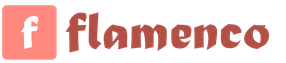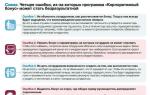Application for the opening of a new okved. Adding a new activity code for SP
In our country, the conditions for starting your own business are very difficult, and after the economic crisis they became completely difficult, but there are people who are ready even in such a situation to open their own IP or LLC. In both the first and second cases, you have to choose the main type of activity from OKVED. OKVED stands for the all-Russian classifier of types of economic activity and can be found on the Internet, and you can confirm your type of activity when you personally visit the FSS (Social Insurance Fund) or apply using the State Service portal. It is this method that will be discussed in this article.
Public services provide their users with a large list of electronic services, but in order to use them, you need to register on the site and confirm your account at the nearest post office. We have already considered this issue in a separate article, so we will not dwell on it in detail. If you do not yet have a username and password to access your personal account of the State Services, then go through a simple registration. The rest is enough to enter your personal account and follow the recommendations from this manual.
List of required documents for confirmation of OKVED
Before we start filling out the application, we need to prepare the following documents:
- Application for confirmation of the main type of economic activity
- Certificate confirming the main type of economic activity
- A copy of the explanatory note to the balance sheet for the previous year
Ready-made templates for filling out are available on the public services website, but we will talk about this a little later. Go to the catalog of available services and find the search bar. In it you need to enter the phrase "Confirmation of the main type of economic activity."

The system will display the search result for all available sections.

Click on "Confirmation of the main economic activity" and you will see a page with a description of the service. Here we learn that the service is provided free of charge for 14 calendar days. Click on the "Get Service" button. If you received a message that the service is provided only to legal entities, then you are logged in under the account of an individual.

The version of the site for legal entities is available at https://www.gosuslugi.ru/legal-entity.
We have already mentioned that samples of the necessary documents are available for download on the public services portal. Follow the link https://www.gosuslugi.ru/30102/2/info and download them. You will need a text editor and a spreadsheet editor to view and complete.

Confirmation of OKVED for individual entrepreneurs
An application for confirmation of the main type of activity must be submitted to the FSS by everyone who is an employer and has employees in the staff. If the entrepreneur does not have employees, then you do not need to confirm your activities or submit any other documents to the FSS (Social Insurance Fund). For other sole proprietorships, it is not necessary to confirm their activities every year (unlike an LLC) if they conduct the same type of activity as immediately after registration.
Application R24001 is one of the registration forms, which is approved by order of the Federal Tax Service of Russia dated 01.25.2012 N MMV-7-6 / [email protected] The new form for 2020 was not accepted, so the form published back in 2012 continues to be valid.
Form 24001 is intended to report a change in registration information to individual entrepreneurs only. Legal entities to make changes to the Unified State Register of Legal Entities fill out the form Р13001 or Р14001.
Form Р24001
Form P24001 consists of nine sheets. In all cases, the applicant fills in the first (title) and last page. In addition, depending on the nature of the information being changed, separate sheets are filled out for different situations.
- sheet "A" - when changing the name and information about the birth of a foreign citizen or stateless person;
- sheet "B" - filled out when changing the citizenship of an individual;
- sheets "C, D, D" - are intended to indicate information about the place of stay in the Russian Federation of foreigners and stateless persons;
- sheets "E1 and E2" - with the exception and addition of codes for types of entrepreneurial activity.
Most often, this application is submitted to add OKVED when developing a new line of business for an entrepreneur. As for the change of the name, surname or residence permit of a Russian registered as an individual entrepreneur, the Federal Tax Service receives these passport data through channels of interdepartmental interaction. You do not need to report changes on your own.
Filling Requirements
Like all registration statements, Form P24001 2020 focuses on automatic text recognition or machine readability. This caused the need to comply with the requirements for the font, color, size of letters and other information entered.
- The application is filled out either by hand or on a computer, while the selected filling option must be followed throughout the document. The exception is the full name of the applicant on the last page is always handwritten.
- Letters when filling out by hand, only printed and capital letters are entered, the color of the ink is black.
- If a computer is used, only capital letters in 18 point black Courier New font are allowed.
- Each letter, number, symbol, punctuation mark is entered in a separate cell.
- Application fields intended for text are filled in from left to right, starting from the first left cell.
- In empty cells, when filling out by hand, dashes are put down, but if the form is filled out on a computer, this is not necessary.
- Blank sheets of the form are not numbered and are not submitted to the inspection.
- Duplex printing is not allowed.
- Completed sheets are not stapled.
How to fill out the form when adding OKVED codes
Let's figure out how to add OKVED for individual entrepreneurs in 2020 and fill out the R24001 form. But first, make sure that the extract from the USRIP really does not contain business activity codes that you want to do.
The fact is that a group of codes (contains four digits) includes subgroups and types of codes (five and six digits, respectively). For example, the extract indicates the code 43.32 "Carpentry and carpentry work." An entrepreneur with this code was engaged only in the installation of doors (43.32.1), and now he decided to also deal with the interior decoration of buildings (43.32.3).
Does he need to inform the inspectorate about a new line of business? No, you don't, because code 43.32 already includes 43.32.1 and 43.32.3. But if the individual entrepreneur decided to do plaster work, which has a different group of codes (43.31), then form P24001 must be submitted.
Step-by-step instructions for filling out P24001 when adding codes:
Step 1. Title page
Enter your OGRNIP and TIN codes and indicate your full name. In step 2, select the number "1". 
Step 2. Sheet E
An important nuance when filling out is to determine which code you are entering (main or additional). The main code is the one that is supposed to receive the maximum income. If you radically change the direction of the business, then the main code must be specified twice:
- in paragraph 1.1 of sheet E1, add a new one;
- in paragraph 2.1 of sheet E2, exclude the former main code.
But most often, additional OKVED is added, then only paragraph 1.2 of sheet E1 is filled out. Codes are entered with at least four digits, from left to right.

Please note that codes must be taken only from the classifier, even if the initial registration of the IP was carried out according to OKVED-1.
Step 3. Sheet G
Here the applicant confirms the accuracy of the information and indicates to whom to issue documents confirming the amendments to the EGRIP:
- "1" - personally to an individual entrepreneur;
- "2" - to the entrepreneur or his authorized representative;
- "3" - send to the applicant by mail.
Don't forget to include a contact phone number. The email address is entered only if the P24001 form is submitted via the Internet, certified by a digital signature.

To reduce the risk of refusal to register changes, we recommend filling out application P24001 for the user.

You can learn how to work with the document designer in the service from.
Doing business involves the occurrence of situations of a different nature. The need to correct the information that is initially submitted to the state body may appear at any time. The changes are due to changes in the development of the economic environment. In particular, they can be associated with the types of work performed, if some of them become less profitable and the entrepreneur decides to switch his attention to more promising areas of activity. How many directions to cover, and what to develop in the first place, the entrepreneur himself has to decide.
Initially, when registering, a businessman indicates those OKVED codes that correspond to his future plans regarding the future business. Over time, they can change. There are situations when a person can develop a business in a different direction or he wants to expand his business, additionally make a profit in other areas.
Changing business activities is a legal procedure. The current regulatory legal acts do not deny the right to make such adjustments to the IP registration data. But a businessman must go through a procedure that is regulated by the legislator.
IP right for several types of activities
The procedure for registering an IP includes filling out an application. The appeal contains information about the future businessman and the planned work to make a profit. The applicant indicates the OKVED codes. They determine what activities the businessman plans to engage in.
The legislator does not make restrictions on the number of business areas. Theoretically, a businessman can choose as many directions as he needs. However, the IP does not need to specify a huge list of codes. It is recommended to limit yourself to 30 lines of business. One will be the leader. It is assumed that engaging in this type of business will bring the IP the prevailing share of returns in the form of profit.

When choosing a market sector, remember that in some of them a businessman will be able to work if he has a special state permitting act - a license, an SRO certificate, etc. It is not recommended to indicate such activities if the IP does not want to engage in them in practice.
On the part of the regulatory authorities, there is no strict supervision of the entrepreneur's OKED codes. In rare cases, orders for change or exclusion are issued. The process is voluntary.
How to add codes to expand activities
IP can add activities. This will not require objective reasons or evidence of the need for this procedure. The law does not stipulate the frequency of such manipulation. The applicant has the right to repeatedly change and add types of business. And since this procedure is free for an individual entrepreneur, he can enter additional codes as many times as he needs.
The passage of the procedure is also associated with a change in OKVED codes. They are updated every year. Types of business exclude and add. In this case, the passage of the procedure is explained by the desire of the entrepreneur to more accurately reflect the essence of his business.
The sequence of actions when adding activities is as follows:
- Creation of an application in the form developed by the Federal Tax Service;
- Preparation of acts according to the list approved by the public service;
- Transfer of the application and documented information to the tax authority at the place of registration of the individual entrepreneur.
 Then the tax inspectorate checks the submitted information. The applicant receives a ready-made extract with changes in 5-7 days. The legislator did not provide for the payment of state duty for individual entrepreneurs for the adjustment.
Then the tax inspectorate checks the submitted information. The applicant receives a ready-made extract with changes in 5-7 days. The legislator did not provide for the payment of state duty for individual entrepreneurs for the adjustment.
Making an application
The procedure for adding activities does not cause difficulties in practice. Armed with the current OKVED codes, the entrepreneur will easily go through each stage. Difficulties arise when applying.
The appeal configuration was recognized as unified when initiating the process of changing registration data. The case of transformation of personal data of an individual entrepreneur or transformation of the direction of the case does not matter. An application in form 24001 is filled out when the businessman's registration data is corrected.
An appeal in a unified form is issued if errors are found in the information about the individual entrepreneur that is recorded in the USRIP.
Form 24001 - several sheets that can be selected depending on the information to be converted. The entrepreneur does not have the obligation to fill out each. When information about an individual entrepreneur changes, sheet A is drawn up. If information about the citizenship or address of a businessman is transformed, then sheets B or C are filled in (respectively). The title page is issued in each case.
When a business owner wishes to add new activities, he fills out sheet E.
The procedure for filling out the title and page E of application 24001
The title page is divided into 2 sections. The first contains information about the entrepreneur, which is also recorded in the USRIP:
- full name of the businessman;
- Register number.
This section must be filled out without taking into account changes, even if they relate to the name of the individual entrepreneur. The specified information necessarily coincides with that which is recorded in the USRIP.

The second section provides for the indication of a number - 1 or 2. The decoding is given in the note:
- IP data conversion;
- The procedure is initiated due to a previously made error.
Sheet E - "Information on OKVED codes." It is issued when an entrepreneur wants to transform the prevailing type of activity or exclude / add additional ones.
Important! The codes in the application of the entrepreneur must be indicated in the same way as in OKVED. The legislator allows the indication of only those that contain at least 4 characters. Each code can be excluded.
Sheet E can be divided into 2 subsections:
- codes that are included in the USRIP;
- codes that will be excluded from the USRIP.
When adding new types, you only need to fill in paragraph 1.2. In one procedure, the entrepreneur adds either 1 code, or 2, 3 or 4 at once.

Every entrepreneur can go through the procedure for adding new business areas. A businessman has the right to consult with tax officials at the choice of OKVED. Making a mistake in this case does not entail serious consequences. The entrepreneur has the right to find out about it and re-apply to the tax service for adjustment.
Entrepreneurial activity provides for rapid development. It is consistent with ongoing changes that may affect the IP business sector. The entrepreneur has the right to initiate the procedure for changing the OKVED codes. This authorizes the expansion of the sector of markets for doing business. How many areas of business to develop will be decided by the entrepreneur himself. The addition process does not cause difficulties and provides for the execution of an IP application.
Encodings and abbreviated names constantly catch the eye of those who conduct business activities. One of the varieties of such encodings is . This is the designation of the general classifier of types of economic activity. Further registration actions largely depend on which code the entrepreneur chooses.
The right choice will be made easier thanks to several available recommendations from experts. Among them, the main principle is the approach when the general comes first, and then the particular. There is the easiest way:
- the choice begins with the definition of the main field of activity
- after that go to the definition of the corresponding section
- followed by subclass, class and subclass
- the following are group and subgroup
- finally, the activity itself is defined along with the immediate code
For individual entrepreneurs, it is necessary to determine the type of activity from which the largest. According to OKVED, it is she who becomes the main one. But you can choose additional types of codes. It is acceptable to use special classifier applications if difficulties arise. Licensing is required for some types of activities.
Internet services in order to select codes in automatic mode are available for mastering by each user. It is enough to enter a keyword associated with the proposed type of activity. The next step is to form a list with codes from which the appropriate option is selected.
Ability to change OKVED codes for individual entrepreneurs
The entrepreneur must prepare a certain package of documents if it is necessary to change information about the codes. The list of actions will look like this:
- First, fill in the prescribed form.
- Next comes the selection of codes for the main and additional types of economic activity.
- The individual entrepreneur must also complete an application with information about himself. After that, the documents are given to the tax office.
Changing codes for IP: procedure

Adding a new activity to existing ones
It is important to decide for which code the addition is required. Only after that you can start filling out the official application form P24001. The application is given to tax officials.
Step-by-step instructions for filling out:

- filling is a mandatory requirement for page 001. The remaining sheets are an additional option
- foreign citizens enter their information in sheet A in the case when they change their full name
- sheet B is needed for those who change citizenship. Individuals are responsible for providing a face
- sheets D and D are needed for foreigners and those who have not received citizenship
- two parts make up sheet E. In the first section, you must indicate the OKVED codes that are added. In the second - codes that require an exception
The sheet, which is indicated by the letter J, also becomes mandatory. A personal signature is put here, data for contact with the applicant. Notaries, together with tax inspectors, fill out sections, which are indicated by the numbers 2 and 3.
Documents and submission rules
There are different ways to submit an application to the tax authorities:
- confidant
- by mail
- on one's own

Certification by a notary is not necessary if the individual entrepreneur submits it independently. Then the tax inspector is only required to sign on sheet G. A copy of the passport and also be sure to present it to the tax service. If necessary, a set of documents is shown to confirm the legality of the change of surname.
The receipt is issued to the applicants after the acceptance of all documents. Papers confirming changes to the USRIP must be issued a maximum of five days after contacting the tax service. The receipt indicates the date when everything was received.
A power of attorney is required if an intermediary is involved in the process. Then a copy of the passport together with the application is certified by a notary. Documents are signed in any case. Firmware is required.
The main activity according to OKVED
This issue requires a particularly careful approach. Tariffs developed for the main activity are used in order to protect employees from accidents with insurance. The more dangerous the work is, the more expensive the insurance will be.
To confirm that the activity complies with the codes, documents must be submitted by April 15 of the year following the reporting period. Organizations must annually draw up such a package of documents. IP employers need this only if there are changes in the main activity.
The main activity is that from which the maximum benefit is obtained. In the absence of an application, setting tariffs becomes the right of employees, and then the cost is really overstated. The relevance of excessively specified codes is lost.
Terms and possible penalties
The main thing is that every entrepreneur and manager promptly informs the tax authorities about all changes that are related to the main activity. If the application is submitted a second time later than the deadlines specified in the legislation, then the activity may be suspended for a period of 1 to 3 years.
If an organization decides to open a new activity, it is necessary to inform the tax authorities about this by adding the OKVED codes (the all-Russian classifier of types of economic activity) to the Unified State Register of Legal Entities. Read our instructions on how to add OKVED for LLC in 2019.
Attention! If you do not enter new codes into the register on time, officials will issue you a warning or impose a fine of 5,000 rubles (under Article 25 of the Law on State Registration No. 129-FZ and Article 14.25 of the Code of Administrative Offenses).
When is it necessary to make changes to OKVED
The organization indicates codes by type of activity during registration, thereby declaring the field of activity in which it will work. If the current organization decides to open a new and / or close the old direction, you will have to tell the state about this and secure the current OKVED codes. In 2019, the codes are in one document OKVED OK 029-2014.
STEP 1. Make a decision to add a list of OKVED codes
Before you change activities or open a new direction, document your decision. If the company has one founder, he alone decides on this. If there are several founders, the minutes of the meeting of founders are drawn up.
Making a decision:
- the OKVED code is added/deleted;
- changes are made to the Articles of Association (if the Articles of Association stipulate that the company can conduct any legal activity, no changes are needed);
- the person responsible for registration of code changes is selected.
STEP 2. Choose the application form for changing codes
The organization submits an application to the Federal Tax Service in the form P13001 or P14001. The choice of application form depends on your Charter:
- Application form R130001 is submitted if certain types of activities are prescribed in the Charter of the organization. You will have to pay a state duty of 800 rubles.
- Application form R140001 is submitted if the charter of the organization states that it can conduct any activity that is not prohibited in the Russian Federation.
STEP 3. Fill out an application for changing codes. Verify with a notary
When we have decided on the application form, we need to fill it out.
- Form R130001: we fill in the title page, on the sheet "L" we write down the added codes and exceptions. On sheet "M" information about the applicant is filled in.
- Form Р140001: we fill in the title page, on the sheet "H" we indicate the changing codes, on the sheet "P" we enter information about the applicant.
We certify the paper at the notary. This is a required step, even if the director will submit documents to the tax office with his own hands.
STEP 4. Submit documents to the tax office
We hand over the documents to the tax office where the LLC was registered. Also, a package of documents is accepted by the MFC.
Important! From the moment of registration of the protocol, the deadline for submitting an application is 3 working days. In case of violation of the deadline, a fine of 5,000 rubles is possible.
The required documents are divided into two types. If the code is added with changes to the bylaws, file:
- application in the form P130001;
- the decision of the founder or the minutes of the meeting of participants on changes in the Charter and the addition of a new code;
- new Charter in 2 copies;
- receipt of payment of state duty 800 rubles.
If the code is added without changes to the charter:
- application in the form P140001;
- decision of the founder or minutes of the meeting of participants on adding the code;
- in this case, you do not need to pay the state duty.
STEP 5. Collect documents
All changes fall into the Unified State Register of Legal Entities within 5 working days. After that, contact the tax office for an up-to-date extract from the Unified State Register of Legal Entities and a copy of the charter with a tax mark. If you submitted documents through the MFC, the period for making changes may be extended.
The procedure for making changes does not take much time if you do not make mistakes. Thanks to step-by-step instructions, any legal entity can open a new type of activity. The main thing is not to master a new direction until its legality is confirmed.
Opening a new activity? Web service Kontur.Accounting is suitable for most small businesses. Easily keep records, calculate salaries, submit reports via the Internet and get advice from our experts.